Installing the free version of CML on a VM in Proxmox
I’ve recently begun studying for the CCNA exam. I attended the free Cisco “CCNA Prep” program, in which they use Cisco Modeling Labs (CML) which simulates Cisco devices and their command-line interfaces. This is an improvement over the older Packet Tracer which only emulates Cisco devices.
Licensing for CML isn’t super expensive, but it’s not cheap either. An annual license is $200 for Personal (occasionally $150 on promotion) but unfortunately, it is an annual license, which is a bit of a turn-off. In November of 2024, Cisco announced a free version of CML, limited to 5 devices except for the external connector and unmanaged switches. You can have an unlimited amount of those two device types. That should be sufficient for most CCNA-level labs.
To gain access to the free version of CML, visit the following site to sign up. Cisco will email you a link to download the free version of CML.
https://mkto.cisco.com/cml-free.html
There are several downloads available on the free CML site: an OVA file for VMWare, an ISO file for baremetal, and the reference platform ISO which contains the firmware for the devices.
I’m not a huge fan of VMware and its practices post-Broadcom, so I didn’t want to download/install the (currently) free version of VMware Workstation. I also use VirtualBox on my desktop system for one-off virtualization labs and didn’t want to install another type 2 hypervisor on my desktop. Since I also host a stand-alone Proxmox server on a separate mini PC, I was curious if CML could run in a VM on Proxmox. That way I could gain access to CML from any of my computers/laptops on the home network. After some research, I found several articles detailing how others were successfully running CML on Proxmox. Here is the article I followed, which has the specific details of the setup for the CML VM.
https://0x2142.com/how-to-setup-cml-on-proxmox
Here is a brief overview of the steps I followed to install CML in a Proxmox VM:
- Download the free Cisco CML and the reference platform ISO zip files.
- Extract the ISO files from the ZIP files using 7zip.
- Upload both ISO files to the Proxmox host using the Proxmox GUI interface.
- Add a new VM following the steps in the article linked above.
- Add the reference platform ISO to the VM as a second CD-ROM drive.
- Start the VM and open the console. The CML installation will begin automatically.
- Follow the prompts to set the hostname (default is ‘cml-controller’)
- Set the password for the sysadmin user (used to access the backend Cockpit UI)
- Set the password for the admin user (used to sign in to CML)
- Select whether to use DHCP or a static IP address.
Once the installation is complete, a message will appear advising that the connection information is about to be displayed, and once acknowledged, will display the connection information screen shown below.

Go to the address shown for the CML UI (yours will be different than mine) and login using the admin username and password you created during the setup.
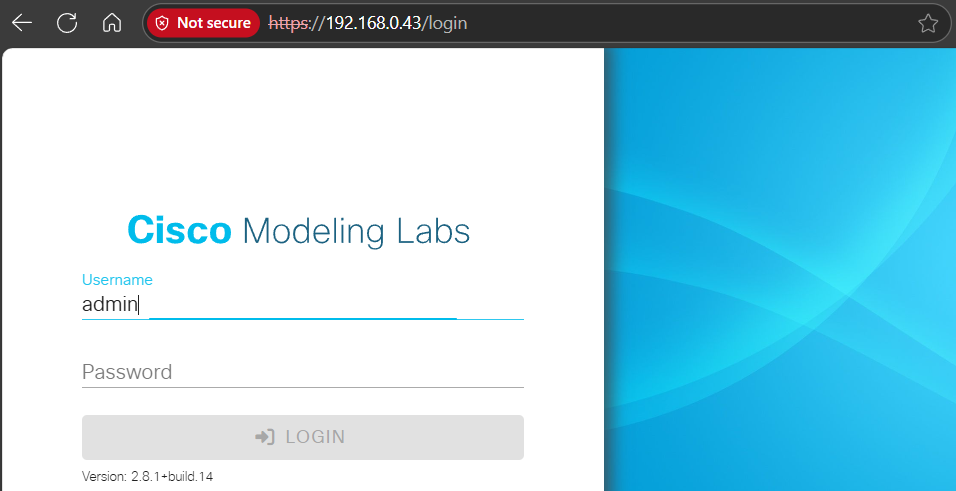
CML opens to the Dashboard, where you can add a new lab, or import an existing lab YAML file.
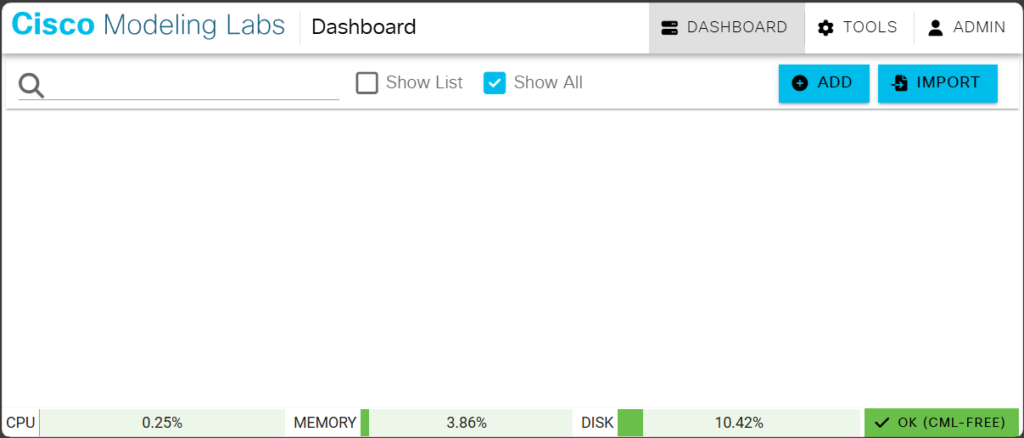
To import a YAML file, select IMPORT, browse to the desired YAML file, and select IMPORT again.
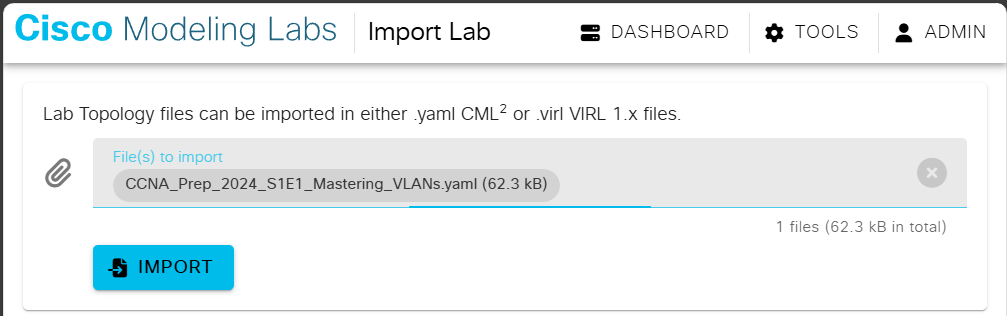
Once the lab has been imported, select ‘GO TO LAB’ to open the lab, or go to the Dashboard and open the lab from the dashboard.
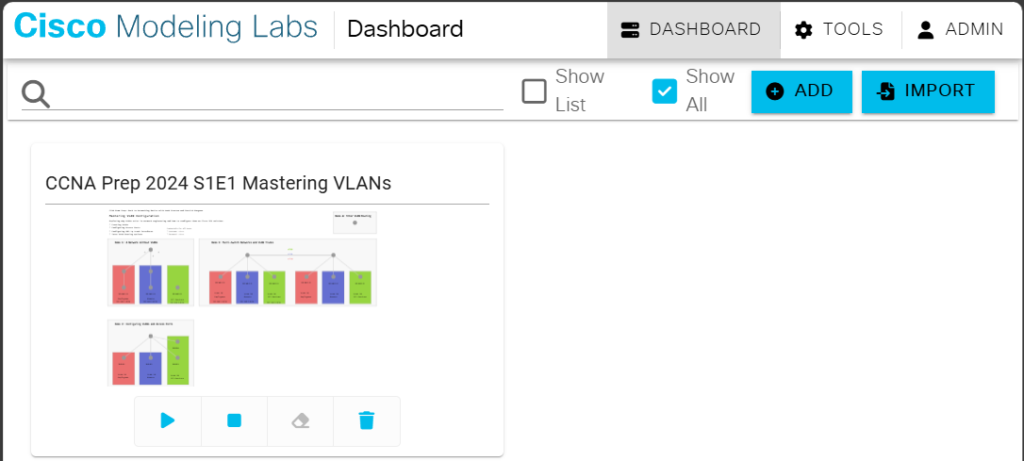
If you’re looking for some labs, I highly recommend the Cisco Learning Network and their FREE CCNA Prep program. Check it out at the link below.
There are currently 2 complete seasons of CCNA Prep videos and labs, led by Hank Preston and Patrick Gargano, and they (both the labs and the guys) are awesome. The YAML labs include a full guide in the lab, accessible by clicking GUIDE in the toolbar, which walks you through everything.
The CCNA Prep program lab topologies are available on the ‘CiscoDevNet / cml-community’ GitHub page, which is accessible from the CCNA Prep landing page, via the ‘Access now’ button under the ‘Cisco Modeling Labs (CML): CCNA Lab Topologies’ section of the page.
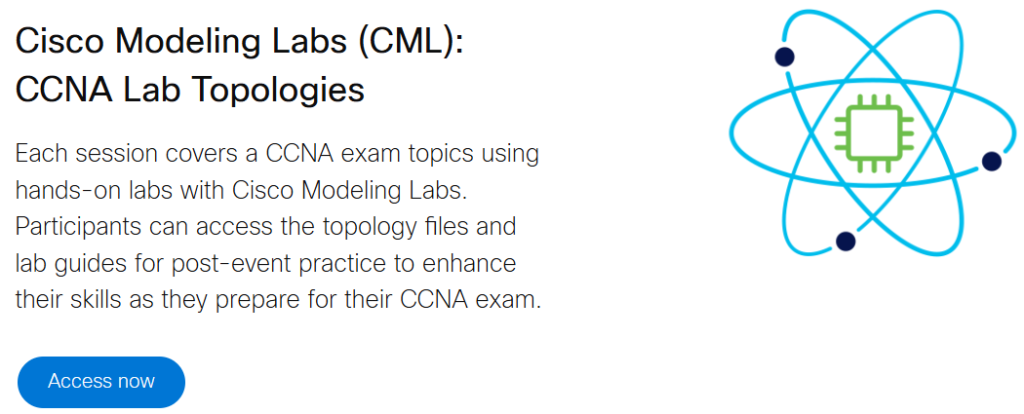
Here is the CCNA Prep labs syllabus, without links, as the links may change in the future.
Season 1 (Fall 2024) – Back to Basics
- Mastering VLAN Configuration: Unlock the power of VLANs
- Spanning Tree Protocol (STP) Unleashed: Navigate network efficiency
- Building Resilient Links with EtherChannel: Gain EtherChannel excellence
- Routing Fundamentals & Static Routes: Master concepts and static routes
- Conquering OSPF: Optimize your network with OSPF
- The Router’s Guild: Adventures in AD, Metrics, and Prefix Lengths
- GET a Head(er) of REST APIs for the CCNA Certification
Season 2 (Spring 2025) – IP Services
- DHCP in Action: Streamlining Network Client Address Management
- DNS Deepdive: Exploring a Backbone of Network Communication”
- Navigating NAT: Bridging Private Networks to the Internet
- Securing Network Access: From Telnet to SSH
- Syncing Success: The Role of NTP in Network Operations
- The Syslog Detective: Unraveling Network Mysteries
- Simplifying SNMP: Delivery Data for Network Operation Dashboards
